Account Dimension
Account Members are meant to be organized in a hierarchical fashion. The calculation engine will aggregate these Members, and then perform math on them as they roll up based on their Account Type (e.g. Revenue is positive and Expense is negative). Be sure to set Is Consolidated to False for those items that do not necessarily need to be consolidated for performance purposes.
Security
Display Member Group
The group that can see that this Account exists within a list of Accounts.
Settings
AccountType
Account attributes to determine the behavior of the Accounts.
Group
This is only an organization Member and does not accumulate data. It is meant to only view and organize data.
Revenue
Setting for Income Accounts to tag with a revenue attribute. Amount does not have to be negative because of this attribute.
Expense
Setting for Expense Account to tag with an expense attribute.
Asset
Setting for Asset Accounts
Liability
Setting for Liability Accounts. Amount does not have to be negative because of this attribute
Flow
Setting to hold values that act like an Income Statement Account and have a periodic and year to date value. This account does not translate.
Balance
Setting to hold values that act like a Balance Sheet Account that are at a particular time. This account does not translate.
BalanceRecurring
Setting for a Balance Sheet Account that does not change over time such as an Opening Balance. This account does not translate.
NonFinancial
Setting for Informational Accounts that are captured and not financial such as Headcount or Square Footage. This is primarily used for legacy purposes such as upgrading from older systems. This account does not translate. NonFinancial and Balance Account Types are similar in that they are available for legacy purposes, however one difference between them is that a NonFinancial data cell is not affected by the Flow Member’s Switch Type setting.
DynamicCalc
An Account that calculates on the fly and does not need other formulas to run in order to calculate. An example of these types of Accounts are ratios that can be calculated as needed.
FormulaType
FormulaPass1…FormulaPass16
The formulas are included in the Account metadata and can be shared between Cubes. The formula pass is to define when the calculation should run and whether it is dependent on a calculation from other formulas to derive its value.
DynamicCalc
A Dynamic Calc formula computes a value for a single cell and runs every time the cell needs to be displayed without storing the result.
DynamicCal Text Input
This runs a Dynamic Calc formula and is open for text annotations on the Cube View data cell.
For more details on using Formulas, refer to the Formulas.
Allow Input
If set to True (default), data input for the Account Member is allowed. This is typically set to False if this Account has a formula. This will make the Account read-only and will not affect the formula. If specific Scenarios or Entities need input, set to True and use the Cube’s Conditional Input Settings to control input.
Is Consolidated
If set to Conditional (True if no Formula type (Default)) it determines which Accounts will be part of the consolidation. If the Account has a Formula Type, the Account Member will be calculated and consolidated only if the setting is True.
If set to False the account should not be consolidated.
Is IC Account
If set to True, this account is identified as an Intercompany Account and allows transactions to be processed based on the settings in the constraint section under IC Constraints and IC Member Filter, if set to False, it will not be identified as an Intercompany Account.
Use Alternate Input Currency In Flow
If set to True, this account will use the Historical Currency override, if set to False, it will not use an alternate currency.
Plug Account
Intercompany Plug Account to handle any non-eliminating transactions.
Input View for Adjustments
This setting defines how the Account Member will perform for adjustments. The Scenario’s Input View for Adjustment setting dictates how the account will process as an adjustment. The setting defaults to Use Scenario Setting (Default). To override the Scenario’s Input View for Adjustment, use this setting to change it to either YTD or Periodic.
No Data Zero View For Adjustments
This setting defines how the Account Member will perform for adjustments with no data zero. The Scenario’s Input View for No Data Zero View For Adjustments setting dictates how the account will process as an adjustment with no data zero. The setting defaults to Use Scenario Setting (Default). To override the Scenario’s Input View for No Data Zero View For Adjustments, use this setting to change it to either YTD or Periodic.
No Data Zero View For NonAdjustments
This setting defines how the Account Member will perform for non-adjustments with no data zero. The Scenario’s Input View for No Data Zero View For NonAdjustments dictates how the account will process as no adjustment with no data zero. The setting defaults to Use Scenario Setting (Default). To override the Scenario’s Input View for No Data Zero View For NonAdjustments, use this setting to change it to either YTD or Periodic.
Aggregation
This can be used to turn off aggregation for specific Dimensions preventing them to roll up. It might be possible that a Dimension Member is used for informational purposes only and does not need to aggregate. Settings are True or False.
Used On Entity Dimension
Used On Consolidation Dimension
Enable Flow Aggregation
Enable Origin Aggregation
Enable IC Aggregation
Enable UD1…UD8 Aggregation
Vary by Cube Type
See Entity Dimension
Vary by Scenario Type
Workflow Channel
Standard
This is a basic Member with no special purpose other than to act as the default Workflow Channel for Account Members and Workflow Profile Input Children.
NoDataLock
This is a special Member that only applies to a metadata Member (Account or UDx) and should not participate in a Workflow Channel grouping scheme. This is the default value for any UDx Member.
Vary by Scenario Type and Time
During normal business, Accounts can have different attributes based on Scenario and Time. The time display for any time varying properties uses the Standard Time Dimension Profile.
In Use
If set to True, the Account is in use, if set to False, this can turn off the ability to use an Account based on Time. This keeps historical data available but allows the ability to close the Account without having to have No Input rules.
Formula
An individual formula kept with the Account across Cubes and can vary by Time. For example, a calculation changes over time, but the historical interpretation of that formula needs to be saved. See the Formula Guide, in About the Financial Model for more details.
Formula for Calculation Drill Down
This will allow drill down to occur on Members with attached formulas. A specific formula for drill down is needed in order to display the original formula used and the Members that activate the drill down back to the original values.
-
Click the ellipsis button located in the property field.
-

-
Next, click the ellipsis button in the Stored Value field in order to input a formula.
-
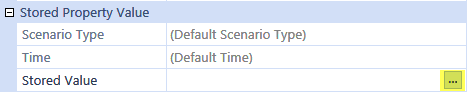
-
Type the individual formula in the Formula Editor for the specific Account. Click the check mark icon in order to ensure that the formula was compiled correctly.
-
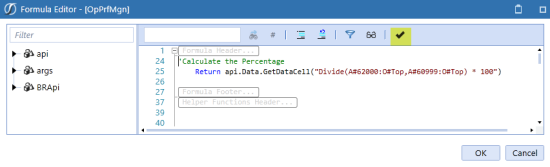
TIP: Formulas can be stacked if a particular account intersection needs to have a special formula different from a normal process. Formulas are not limited to one per metadata Member.
Adjustment Type
This can limit the use of adjustments over time. Settings include Not Allowed, Journals and DataEntry.
Text 1…Text 8
Open for custom attributes used for multiple purposes such as Business Rules, Member Filters or Transformation Rules. The value can be changed in the tag over time as the business changes, or by Scenario Type.
Relationship Properties
For information on General and Position within Parent see General Relationship Properties
Aggregation Weight
The Aggregation setting is available in all Account, Flow and UD Dimensions. This setting can change for a Base Entity based on its Parent. If a Member is reused in a Dimension, but it does not need to sum up more than once, set the weight to 0 data in this node and it will not allow the Member to aggregate to the top.